Smart home security: Quick and easy home protection
Key takeaways
-
Wireless technology has made security systems more affordable
-
Video doorbells and cameras can now show you when someone is at the door
-
You can monitor your own security or have it done by a professional

A high-tech revolution is sweeping through the world of home security. Everyday doorbells are now equipped with video cameras and wireless intercoms. Your cell phone can now double as a security monitor. And as an added bonus, these “smart” security devices are becoming more affordable than ever.
Why do you need a home security system? In 2019, more than half a million residential burglaries were reported to police, according to FBI statistics. And that’s definitely an event every family wants to avoid.
The good news is that you can dramatically reduce the risk of a break-in—and increase your peace of mind—with the right “intelligent” gear. Even better, today’s security systems are relatively easy to install and use, and likely to be within your price range.
Here’s what you should know about the latest high-tech security equipment, and how it can help protect your humble abode.
The advantages of smart home security
In the past, having home security meant contracting with a full-service security company. You’d pay for installation of sensors, cameras, and security devices, then shell out $30–99 per month for 24-hour monitoring and emergency dispatch.
Of course, you can still hire a security company such as ADT, Brinks, Vivint, or a local provider. This may be the best choice if you want a high level of “managed” security.
But for everyday security needs, there are more affordable options. Thanks to “smart” technology, buying and installing your own home security has never been cheaper or easier.
“Smart,” in this case, is an acronym for self-monitoring analysis and reporting technology. That means you can buy and install your own security cameras, sensors, and other gadgets, then monitor your property on a cell phone or other device—without the need for long-term contracts or monthly fees.
Or, you can mix and match by installing an affordable security package yourself, then paying for less-expensive monitoring by companies such as SimpliSafe or Frontpoint.
How does smart security work?
Today’s smart security systems are made up of a central hub, a variety of sensors and cameras, and a way to monitor the system—such as a mobile app on your smartphone or smart home devices.
Here are the basics of each component:
Paying Too Much For Insurance?
Get a FREE quote to insure your rental properties for less.
The central hub
A central hub, or base station control panel, is the brains of the system. Most have a touch screen, keypad, or key fob that turns the equipment on and off. Otherwise, you can manage the system with an app on your Apple or Android smartphone.
Typically, the hub connects wirelessly to sensors and cameras that watch over your house. The central hub can also connect to other smart home devices, such as smart locks, a smart thermostat, smart lights, audio speakers, garage door openers, and kitchen appliances. When you’re at home, you can control all of these add-ons from your base station—some even respond to voice commands on your home devices.
In some cases, the base station connects to all of these devices via your home’s Wi-Fi system. Others communicate with each other using lesser-known wireless signals, such as “Zigbee” or “Z-Wave,” which tend to use less power.
The hub may also communicate via cellular service (or, in some cases, a telephone landline) with your smartphone or a professional monitoring center. Cellular backup could be a bonus if your Wi-Fi connection is lost.
The upshot? You can use your smartphone as a remote control and security monitor, speak with visitors at the front door, keep an eye on package deliveries, turn on smart lighting, open or close door locks, and more.
Most home security system hubs have built-in sirens that can be triggered by certain movements or sounds. At 80–115 decibels, that’s loud enough for you and your neighbors to hear. Many can also be hooked up to an external alarm.
Sensors
Several types of battery-powered sensors may be integrated in home-security systems. They’re usually sold in kits with a compatible hub.
There are 5 main types:
-
Motion sensors: These are small plastic boxes typically positioned high on a wall in the corner of a room. Most use infrared technology to detect body heat. High-end motion detectors can be set to ignore the movement of most pets.
-
Contact door and window sensors: These detect when a door or window is opened. They’re made up of two parts joined by a magnet; one goes on a door or window, and the other goes on the frame. If the door or window is opened, the two parts separate, breaking the circuit and triggering the alarm.
-
Glass-break sensors: These small listening devices detect the sound of breaking glass. If a window is broken (or the device is tampered with), they send an alert to the central hub. You generally need one for each room that could be entered by breaking a window.
-
Vibration sensors: These sensors work independently, without a hub. You just peel-and-stick them on windows—one per pane. Sold in multipacks for less than $10 per sensor, they’ll emit a loud alarm triggered by movement when glass is broken.
-
Environmental sensors: You should already have some of these in your home—they detect hazards such as smoke and heat from a fire, dangerous gases such as carbon monoxide or radon, as well as flooding or frozen pipes. They’re often integrated into a smart security system, allowing these functions to be controlled through the central hub and included in remote monitoring plans.
Video cameras
Indoor and outdoor cameras can either offer continual surveillance, or turn on only when they sense movement (which tends to cost less). The latter will send an alert to you or a monitoring company when triggered. In most cases, you’ll see what’s going on from your smartphone. For as little as $50, you can buy an indoor/outdoor smart security camera with a base station that can be monitored from your smartphone, avoiding monitoring fees.
If you rent an apartment with just one entrance, all you may need is a basic camera system, which detects unexpected movement outside the door and sends an alert to your smartphone. “In a non-doorman [apartment or condo] building, the vulnerability is always the front entry,” says locksmith Jay Sofer, owner of Lockbusters in New York City.
For as little as $50, you can buy a small, weather-resistant, motion-activated outdoor camera and base station. Devices like these are ideal if you live in a rental, where you can’t make security changes without permission from your landlord—and you can take them when you move.
Video doorbells
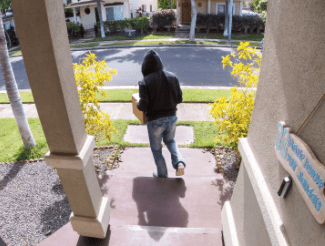
Many wireless video doorbell security kits are designed for easy DIY installation—just remove your old doorbell and replace it. Some are powered by batteries that last 6–12 months.
Most major makers, including Ring, Nest, and Eufy, also make electric-powered doorbell cameras that connect to your old doorbell wiring. These versions tend to have crisper images and sound, more recording capability, and other features. With a hardwired model, you don’t have to worry about the system going down if the battery dies. But it may require professional installation, which generally costs $100–250.
For easier conversations with a person at the front door, look for a two-way audio “duplex” capability, which allows both you and your visitor to talk at the same time.
The downside of smart-home security
Despite all of the advantages of smart home security systems, there is one drawback: They can be hacked. Fortunately, you can take steps to protect your system from high-tech sabotage.
Secure your passcodes
First, make sure you have a safe and secure Wi-Fi password. Also, be sure your home security codes differ from each other and are sufficiently complex. Keep them in a secure place, change them often, and only share them with people you completely trust. (That means don’t write them on a sticky note next to your system’s base hub.)
Get encrypted
Second, get cybersecurity encryption enabled on all of your devices. Luckily, many of the leading smart home security systems, including Vivint and Frontpoint, offer excellent built-in encryption on all of their devices. That means if someone was able to access your Wi-Fi, they couldn’t view the security feed.
As you research potential choices for your home, read each company’s FAQ page to see what steps it takes to keep your data secure.
Install in a high or hidden place
As with any outdoor security equipment, there’s also the possibility that a burglar could just rip it down. (Some companies, like Ring, will replace the device for free if you report its theft to the police.) You can help avoid vandalism and theft by placing cameras in difficult-to-reach places or in secure housing. But you should also check regularly to be sure you’re receiving a signal.
Consider ‘managed’ monitoring
Another downside of self-monitored security: It’s your responsibility to keep an eye on everything and respond if there’s an issue. Many smart-security-device makers now provide their own monitoring services and emergency support for a monthly subscription fee (which is often lower than those of traditional security companies). So if you’d prefer not to DIY, check the company’s website to see what they offer.
How to find a good security company
For help planning, installing, or monitoring the best home security system for your needs, contact a specialist.
To find a home security company near you, start by checking for licenses and certifications. Most states require alarm companies to be licensed by the Electronic Security Association. This information should be readily available; it’s usually posted somewhere on the company’s website. If not, it’s always smart to call and ask. While you’re at it, make sure the company hires certified employees. It’s also a good idea to ask your neighbors about their experiences, and check the company’s online reviews.
Source: Yelp



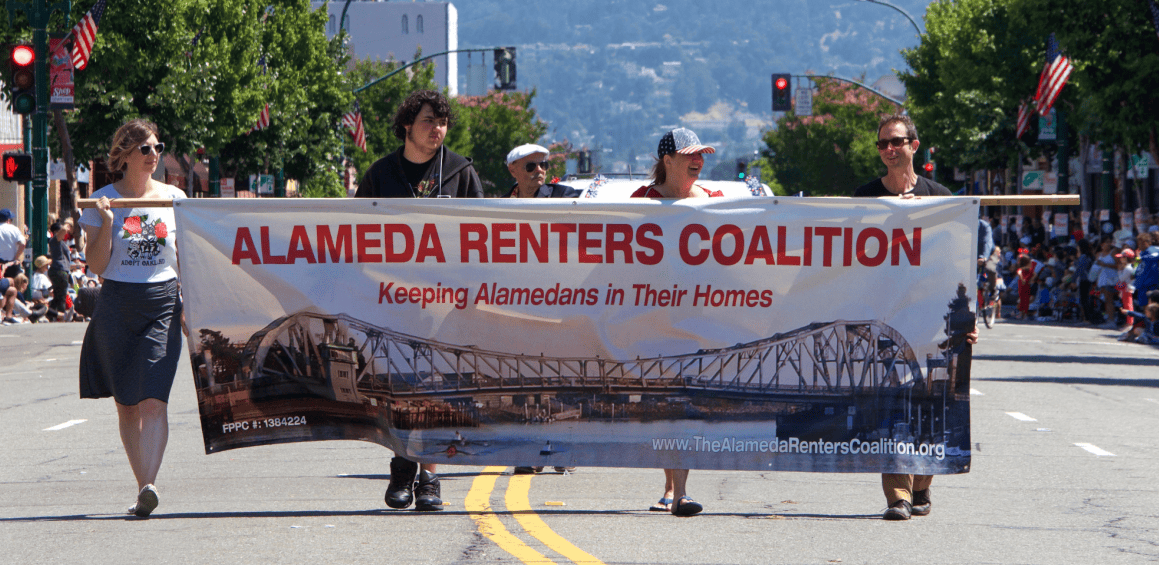




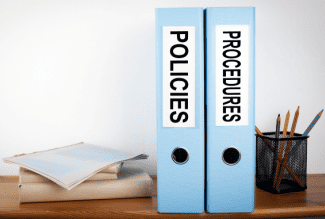






 Accessibility
Accessibility